About the App
 All of our products are barcoded. Use our custom barcode scanner App for mobile smartphone & tablets to scan the redeemed pieces, which tells our backend database exactly who has redeemed so we can tweak their offer next time. For example, if you were sending a 30% off out to 1000 households, and 100 redeemed it, if you scanned those 100, we can do interesting things with that knowledge, like choose to avoid those people for the next discounted mailing or give them a reduced 15% off since we know they're an active redeeming customer. This intelligence in marketing is what separates you from your competition while giving you maximum efficiency with your advertising dollars.
All of our products are barcoded. Use our custom barcode scanner App for mobile smartphone & tablets to scan the redeemed pieces, which tells our backend database exactly who has redeemed so we can tweak their offer next time. For example, if you were sending a 30% off out to 1000 households, and 100 redeemed it, if you scanned those 100, we can do interesting things with that knowledge, like choose to avoid those people for the next discounted mailing or give them a reduced 15% off since we know they're an active redeeming customer. This intelligence in marketing is what separates you from your competition while giving you maximum efficiency with your advertising dollars.

Scan to load this page on your mobile device
Instructions for getting the app
Android
From Android Play Store
- Open "Play Store" on your Android device
- In the search bar type "Pbay EZ Scan"
- Look for the App titled "Pbay EZ Scan" and install it
Android Privacy Policy
Apple
For Pizzabay employees and partners
Step 1. (from your phone)
Step 2.
If you see an "Untrusted Enterprise Developer" message when attempting to run the app, simply follow these steps to add Pizzabay to your trusted list. The latest IOS update requires all enterprise apps to be manually trusted.
 1. Click Settings
1. Click Settings
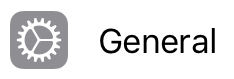 2. Click General
2. Click General
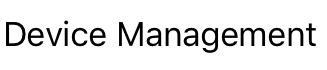 3. Click Device Management
3. Click Device Management
 4. Click PIZZABAY.COM
4. Click PIZZABAY.COM
 5. Click Trust PIZZABAY.COM
5. Click Trust PIZZABAY.COM

